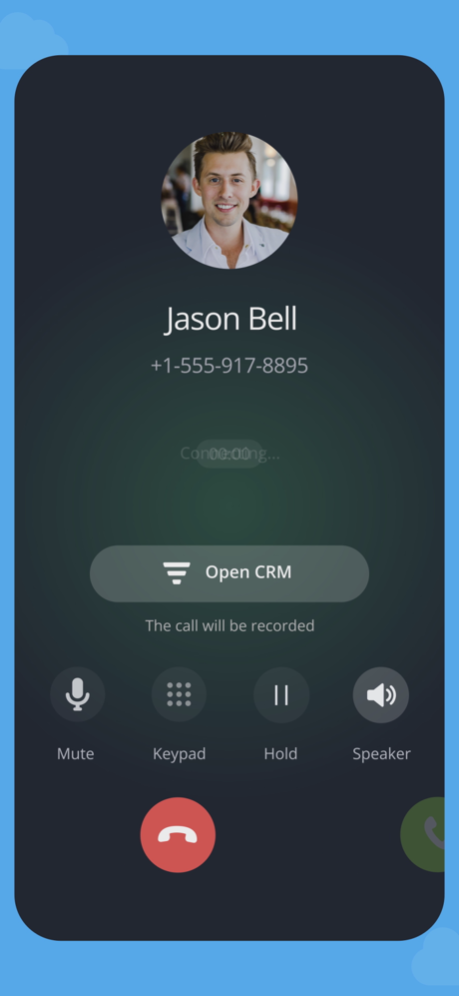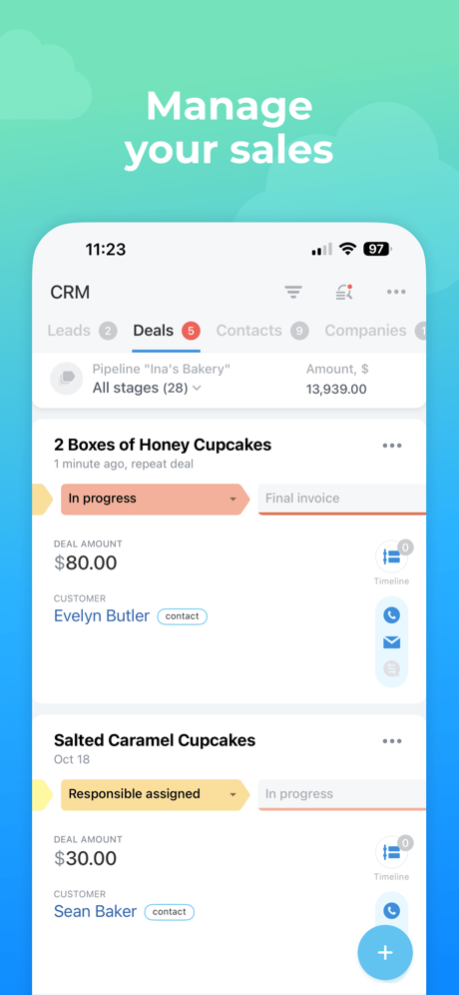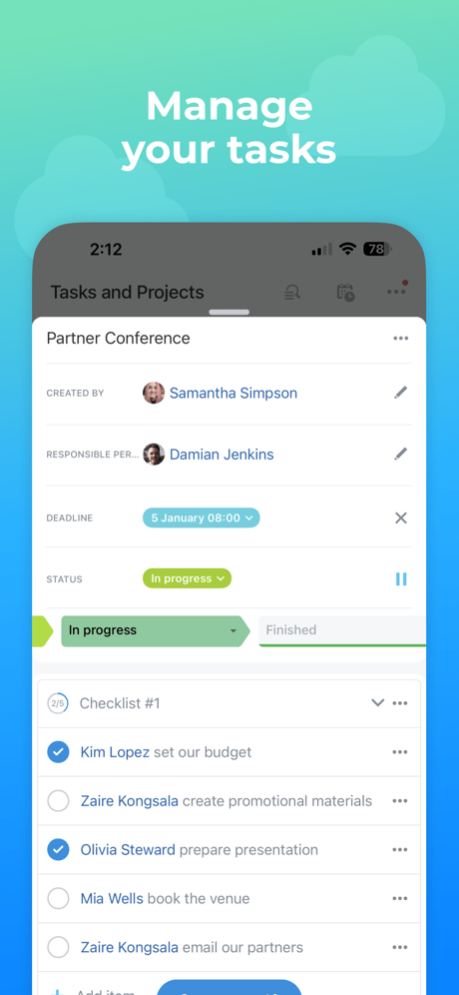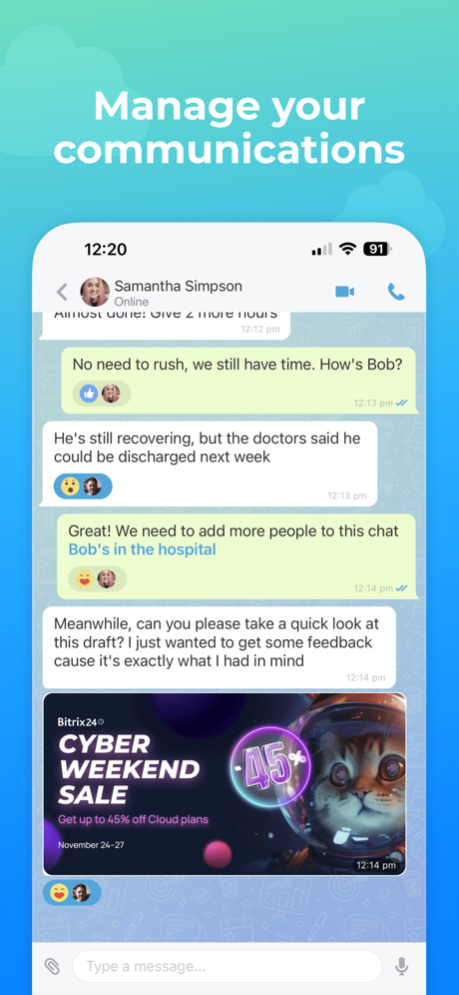Bitrix24 5.6.11
Free Version
Publisher Description
Bitrix24 is an online workspace designed to bring people, tools, and information together. It features CRM, tasks, chat, video calls, calendar, file storage, and 30+ other business tools.
CRM
- Acquire leads and manage your deals
- Create and send quotes and invoices to your clients
- Launch email marketing campaigns
- Get your documents e-signed in real-time
- Accept payments online
TASKS & PROJECTS
- Streamline your business processes using our tasks
- Create, edit, and share files using the Bitrix24.Drive cloud storage
- Track employee hours and efficiency
- Boost participation and engagement
COMMUNICATION
- Exchange messages and share files in our chat
- Organize online meetings and discussions
- Publish announcements and polls for your team
PRODUCTIVITY
- Automate routine tasks and processes
- Coordinate multiple offices located in different parts of the worlds
- Switch to remote or hybrid work with zero compromises to the productivity
You can also access Bitrix24 from your desktop computer or laptop (via browser).
Loved and trusted by over 12,000,000 companies around the world, Bitrix24 may become the driving force behind your business too. Just give it a try.
Got any problems, questions, or suggestions? Head over to https://helpdesk.bitrix24.com/ for more information.
Mar 3, 2024
Version 5.6.11
- Other minor issues fixed
About Bitrix24
Bitrix24 is a free app for iOS published in the Office Suites & Tools list of apps, part of Business.
The company that develops Bitrix24 is Bitrix Inc.. The latest version released by its developer is 5.6.11. This app was rated by 3 users of our site and has an average rating of 4.7.
To install Bitrix24 on your iOS device, just click the green Continue To App button above to start the installation process. The app is listed on our website since 2024-03-03 and was downloaded 19 times. We have already checked if the download link is safe, however for your own protection we recommend that you scan the downloaded app with your antivirus. Your antivirus may detect the Bitrix24 as malware if the download link is broken.
How to install Bitrix24 on your iOS device:
- Click on the Continue To App button on our website. This will redirect you to the App Store.
- Once the Bitrix24 is shown in the iTunes listing of your iOS device, you can start its download and installation. Tap on the GET button to the right of the app to start downloading it.
- If you are not logged-in the iOS appstore app, you'll be prompted for your your Apple ID and/or password.
- After Bitrix24 is downloaded, you'll see an INSTALL button to the right. Tap on it to start the actual installation of the iOS app.
- Once installation is finished you can tap on the OPEN button to start it. Its icon will also be added to your device home screen.